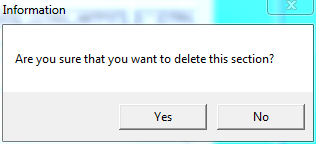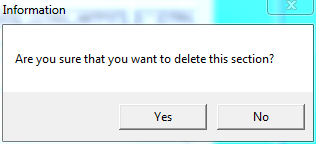Deleting a Section
To delete a section from a report:
- Create a new report or load an existing one.
Refer to "Creating a New Report", "Using the Report Wizard" or "Loading an Existing Report".
Micronet displays the Report Generator screen.
- Right click on the section title in the margin at the left of the screen, e.g. where the section titles Page Header or Detail Section are displayed.
Micronet displays a shortcut menu.
- Select DELETE SECTION.
Micronet displays a message asking you to confirm that you want to delete the section.
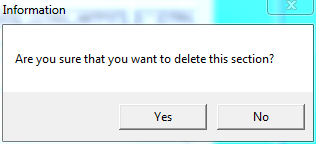
- Select the Yes button.
- Select FILE | SAVE to save your changes.